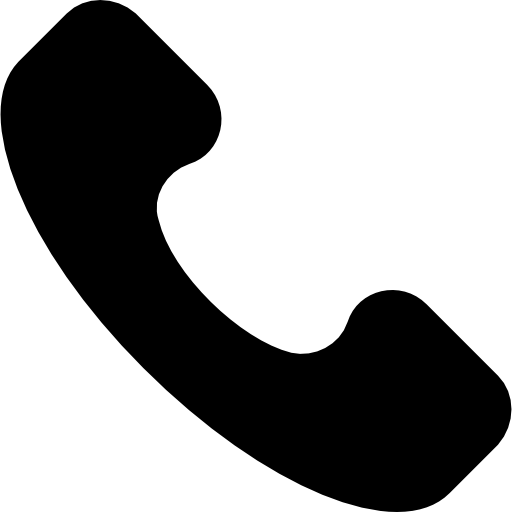DSC or Digital Signature for ICEGATE
ICEGATE makes it easy for businesses involved in cargo and trade, import and export, custom brokerage, and more to access its online services using a Class 3 digital signature. You can get your digital signature from trusted authorities like eMudhra.
To get started with ICEGATE’s services, you need to register your DSC on their portal. Here’s what you’ll need:
A valid Class 3 DSC with a USB token.
DSC software installed.
User ID and password for login.
Here are the steps to register your DSC on the ICEGATE portal:
Step 1: Log in to the ICEGATE portal with your user ID and password.
Step 2: Click on ‘My Profile.’
Step 3: Choose ‘Register DSC’ from the My Profile menu.
Step 4: Select the provider list, certificate list, and enter your password. Then, click ‘Register.’
Step 5: You’ll see a success message confirming the DSC registration on the ICEGATE portal.
If you’re in need of a trusted digital signature for ICEGATE, Efilling , India’s on of the largest DSC Provider, offers tailored digital signature services to meet your specific requirements.