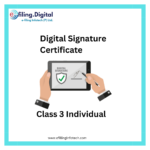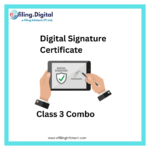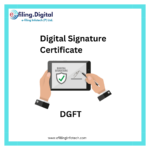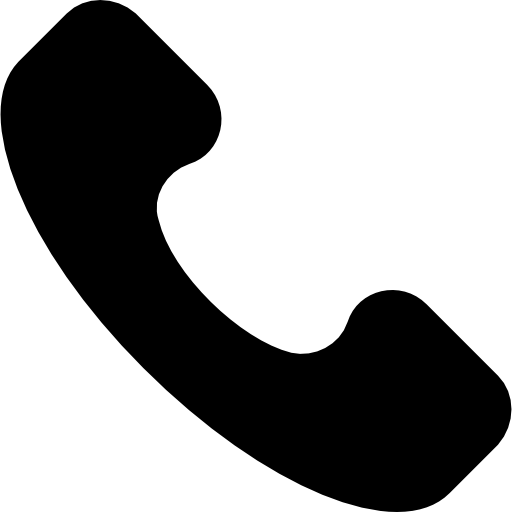SignX Digital Signature
Introduction
SignX DSC is a digital signature certificate issued by SignX Technologies Private Limited, a licensed Certifying Authority (CA) in India. It is a secure and reliable way to sign electronic documents, and it is accepted by a wide range of organizations, including government agencies and banks.
SignX DSC can be used for a variety of purposes, including:
- Signing electronic contracts
- Filing tax returns
- Participating in e-auctions
- Submitting applications for government schemes
- Signing medical prescriptions
- Authorizing payments
To use SignX DSC, you will need a USB token that contains the certificate. You can install the certificate on your computer by following the instructions on the SignX website.
The system requirements for using SignX DSC are:
- Windows 7 or later
- Internet Explorer 9 or later
- .NET Framework 4.5 or later
If you have any questions about using SignX DSC, you can contact SignX’s customer support team.
Here are some of the benefits of using SignX DSC:
- It is a secure and reliable way to sign electronic documents.
- It is accepted by a wide range of organizations.
- It is easy to use and install.
- It is affordable.
If you need to sign electronic documents, SignX DSC is a good option to consider. It is a secure, reliable, and affordable way to do so.
Here are some of the features of SignX DSC:
- Strong encryption: SignX DSC uses strong encryption to protect the security of your documents.
- Easy to use: SignX DSC is easy to use and install.
- Affordable: SignX DSC is an affordable option for businesses and individuals.
- Widely accepted: SignX DSC is accepted by a wide range of organizations, including government agencies and banks.
- Quick issuance: SignX DSC can be issued quickly and easily, without the need to submit physical documents.
- Paperless process: The entire process of applying for and using SignX DSC is paperless, making it more convenient and environmentally friendly.
If you are looking for a secure and reliable way to sign electronic documents, SignX DSC is a good option to consider. It is a secure, reliable, and affordable way to do so.
Here are some of the steps involved in applying for a SignX DSC:
- Visit the SignX website and create an account.
- Provide your personal and business information.
- Upload a copy of your PAN card and Aadhaar card.
- Pay the application fee.
- Complete the video verification process.
- Your DSC will be issued within a few days.
Once you have received your DSC, you can install it on your computer and start using it to sign electronic documents.
I hope this introduction to SignX DSC has been helpful. If you have any further questions, please let me know.
However, I couldn’t find any information about SignX DSC being a Class 3 DSC. A Class 3 DSC is the most common type of DSC and is used for a variety of purposes, including signing electronic contracts, filing tax returns, and participating in e-auctions. So, it is possible that SignX DSC is not a Class 3 DSC.
About Sign X
SignX DSC is a digital signature certificate issued by SignX Technologies Private Limited, a licensed Certifying Authority (CA) in India. It is a secure and reliable way to sign electronic documents, and it is accepted by a wide range of organizations, including government agencies and banks.
SignX DSC can be used for a variety of purposes, including:
- Signing electronic contracts
- Filing tax returns
- Participating in e-auctions
- Submitting applications for government schemes
- Signing medical prescriptions
- Authorizing payments
To use SignX DSC, you will need a USB token that contains the certificate. You can install the certificate on your computer by following the instructions on the SignX website.
The system requirements for using SignX DSC are:
- Windows 7 or later
- Internet Explorer 9 or later
- .NET Framework 4.5 or later
If you have any questions about using SignX DSC, you can contact SignX’s customer support team.
Here are some of the benefits of using SignX DSC:
- It is a secure and reliable way to sign electronic documents.
- It is accepted by a wide range of organizations.
- It is easy to use and install.
- It is affordable.
If you need to sign electronic documents, SignX DSC is a good option to consider. It is a secure, reliable, and affordable way to do so.
Here are some of the features of SignX DSC:
- Strong encryption: SignX DSC uses strong encryption to protect the security of your documents.
- Easy to use: SignX DSC is easy to use and install.
- Affordable: SignX DSC is an affordable option for businesses and individuals.
- Widely accepted: SignX DSC is accepted by a wide range of organizations, including government agencies and banks.
- Quick issuance: SignX DSC can be issued quickly and easily, without the need to submit physical documents.
- Paperless process: The entire process of applying for and using SignX DSC is paperless, making it more convenient and environmentally friendly.
If you are looking for a secure and reliable way to sign electronic documents, SignX DSC is a good option to consider. It is a secure, reliable, and affordable way to do so.
Here are some of the steps involved in applying for a SignX DSC:
- Visit the SignX website and create an account.
- Provide your personal and business information.
- Upload a copy of your PAN card and Aadhaar card.
- Pay the application fee.
- Complete the video verification process.
- Your DSC will be issued within a few days.
Once you have received your DSC, you can install it on your computer and start using it to sign electronic documents.
I hope this introduction to SignX DSC has been helpful. If you have any further questions, please let me know.
However, I couldn’t find any information about SignX DSC being a Class 3 DSC. A Class 3 DSC is the most common type of DSC and is used for a variety of purposes, including signing electronic contracts, filing tax returns, and participating in e-auctions. So, it is possible that SignX DSC is not a Class 3 DSC.
Services Offered
here are some of the services offered by Capricorn Digital Signature:
- Class 3 Digital Signature Certificate: This is the most common type of DSC and is used for a variety of purposes, including signing electronic contracts, filing tax returns, and participating in e-auctions.
- Class 2 Digital Signature Certificate: This type of DSC is used for more specialized purposes, such as signing medical prescriptions and authorizing payments.
- USB Token: This is a physical device that stores your digital signature certificate. It is required to use your DSC to sign electronic documents.
- Software: Capricorn also offers software that you can use to sign electronic documents. This software is compatible with a variety of operating systems and applications.
- Customer Support: Capricorn offers customer support to help you with any questions or problems you may have with your DSC.
In addition to these services, Capricorn also offers a variety of other products and services related to digital signatures, such as:
- Training: Capricorn offers training courses on how to use digital signatures.
- Consulting: Capricorn can help you to choose the right type of DSC for your needs and to implement a digital signature solution in your organization.
- Support: Capricorn offers ongoing support to help you keep your DSC up-to-date and to troubleshoot any problems you may encounter.
If you are looking for a secure and reliable way to sign electronic documents, Capricorn Digital Signature is a good option to consider. They offer a variety of services and products to meet your needs, and they have a dedicated customer support team to help you get started.
Here are some of the benefits of using Capricorn Digital Signature:
- Secure: Capricorn uses strong encryption to protect the security of your documents.
- Reliable: Capricorn has a proven track record of providing secure and reliable digital signature services.
- Affordable: Capricorn offers a variety of pricing options to fit your budget.
- Easy to use: Capricorn’s services are easy to use and can be implemented quickly.
- Widely accepted: Capricorn’s services are accepted by a wide range of organizations, including government agencies and banks.
Franchise
Join Our Digital Signature Franchise Network & Become a Partner
Digital Signature franchise or DSC agent provider in India.
acquire a digital signature franchise to launch a DSC business as a reseller. We provide franchise opportunities for all CA companies, including the well-known names emudhra, pantasign, vsign, signx, id sign, and capricorn. For DSC, we also offer bulk USB tokens like HYP2003, proxkey, and safenet. We provide DSC RA, RAA, DSC agent, controller, super partner, and premium partner login to help you launch a DSC business with a variety of chains, such as distributing DSC. Take distribution of Digital signature and create partner under you.
we provide emudhra partner login, emudhra controller login, vsign super RA, Vsign Child RA, vsign premium Login, SUB RA login, Pantasign premium and super login, SignX Stockiest login, SignX super or premium login, Dsc agent
Popular Search
Digital Signature Certificate | DSC | SignX DSC | Capricorn Digital Signature | Class 3 DSC | Class 2 DSC | USB Token | Software | Customer Support | Training | Consulting | Support | Secure | Reliable | Affordable | Easy to use | Widely accepted |Digital signature | Electronic signature | Electronic document | Online signature | Remote signature | Secure signature | Legal signature | Government-approved signature | Bank-approved signature | HIPAA-compliant signature