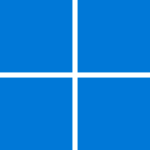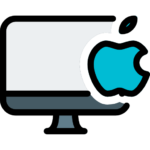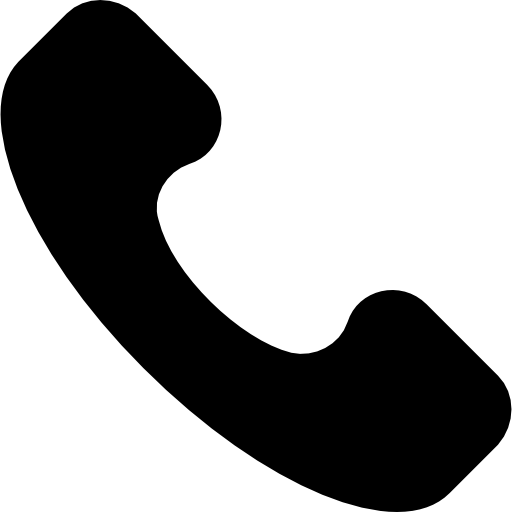Download Updated Token Drivers From Our Website
Welcome to the download page for Hypersecu Canada HYP2003 Token Drivers and Watchdata ProxKey Token Drivers. All the information and software downloads provided on this page are specifically tailored for Hypersecu products sold in the India market.
If you are looking for information regarding our other products and services, please do visit the our website.
Token Name
Driver link For
Driver Link For
Driver Link For
Link For
HYP2003
The HYP2003 Token Drivers are essential components for users . These tokens are used for lots of security applications, including two-factor authentication, digital signatures, and secure access to networks etc. To ensure that your HYP2003 token functions optimally, it’s a must have that your system have the latest drivers.
Key Features:
- Compatibility with major operating systems.
- Seamless integration with security applications.
- User-friendly installation process.
How to Install the HYP2003 USB Token Driver:
Step 1: Start by downloading the HYP2003 USB Token driver by clicking here. Save the file on your desktop.
Step 2: Now, right-click on the folder you just downloaded and choose “Extract All” or “Unzip” on your desktop.
Step 3: After unzipping the folder, right-click on it and select “Open.” Inside the folder, you’ll see another folder called “HYP2003-Setup.” Double-click on it or right-click and choose “Open.”
Step 4: In the “HYP2003-Setup” folder, you’ll find a file called “HyperPKI_ePass2003_Setup.” Right-click on it and select “Run as administrator.”
Step 5: A pop-up window will appear. Click the “Yes” button. Then, click “OK” to choose your preferred language.
Step 6: Next, click “Next” on the window that appears to start the setup process. Then, click “Next” again to confirm the installation path.
Step 7: On the following screen, choose “Private CSP” and click “Next.” Wait for the installation to complete.
Step 8: After a few seconds, the installation will finish. Click the “Finish” button to complete the setup.
Step 9: To open the USB Token manager, simply search for “HYP2003” in the Windows search bar and click “Open.”
These steps should help you easily install the HYP2003 USB Token driver on your computer. If you encounter any issues or have questions, feel free to reach out for assistance.
PROXKEY
ProxKey tokens are renowned for their robust security features and are commonly used for secure access control and digital identity verification. Our ProxKey Token Drivers are designed to complement these tokens, providing you with a secure and reliable experience.
Key Features:
- Cross-platform support for Windows, macOS, and Linux.
- Integration with various security software.
- Automatic driver updates for enhanced security.
- Effortless installation and configuration.
- ProxKey tokens are named for their best in the market security features and are commonly used for secure access control and digital identity verification. ProxKey Token Drivers are designed to complement these tokens, providing you with a secure and reliable experience on using it
Key Features:
- All the platform support for Windows, macOS, and Linux.
- Integration with various security software.
- Automatic driver updates for enhanced security.
- Effortless installation and configuration.
Step-by-Step Guide to Install Watchdata ProxKey Token Driver:
Download the Latest Driver: Click on the provided link labeled “Click Here” to download the latest version of the Watchdata ProxKey Token Driver.
Unzip the Driver: Once the download is complete, you will receive the Watchdata ProxKey Token Driver in a zip folder. Unzip this folder to access its contents.
Launch the Installation: Find and double-click on the “Setup” or “WD_PROXKey” application icon from the unzipped folder.
Follow the On-Screen Instructions: The installation wizard will appear. Click “Next,” then “Install,” and finally “Finish” to complete the installation.
That’s it! You’ve successfully installed the Watchdata ProxKey Token Driver on your Windows 10 system. Enjoy the enhanced functionality and security it brings to your device.
Popular Searches
Watchdata ProxKey Token Driver | Download ProxKey Token Driver | Install Watchdata ProxKey Driver | Windows 10 32-bit Token Driver | Windows 10 64-bit Token Driver | Watchdata Token Driver Installation | ProxKey Token Driver Download | Step-by-Step Token Driver Installation | Easy Token Driver Installation | Token Driver Setup | ProxKey Driver for Windows 10 | Watchdata ProxKey Driver Demo | Video Tutorial for Token Driver Installation | Download Latest Token Driver | Unzip Token Driver Folder | ProxKey Driver Installation Guide | Token Driver for Enhanced Security | Watchdata ProxKey Zip Folder | Token Driver Finish Button | Watchdata ProxKey Driver Setup Process.