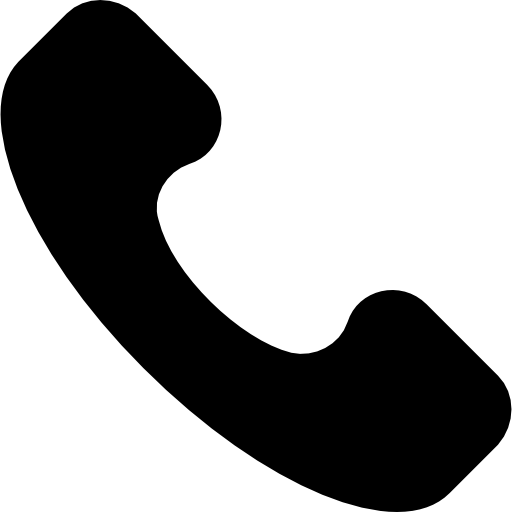What is the Digital Signature verification cost?
The Digital Signature verification cost encompasses the fee charged by certification authorities to verify the authenticity and identity of applicants seeking DSCs.
Is the verification fee mandatory for all company DSCs?
Yes, the verification fee is mandatory for all company DSCs. It ensures a thorough identity verification process, adding an extra layer of security and trust to digital transactions and documents.
Why was the DSC verification fee introduced?
The DSC verification fee was introduced to cover the expenses incurred during the verification process, enhancing the credibility of DSCs and reducing the risk of fraudulent activities in the digital realm.
Starting from August 27th, 2023, at midnight, all Certifying Authorities in India have introduced a Verification/Technical Fee of ₹300/- plus GST, which amounts to ₹354/-, for each digital signature approval. This fee is in addition to the existing charges for DSC Certificate Stock.
Here are the key points to keep in mind:
1.You are required to pay this Verification Fee when approving a DSC from your login.
2.The total cost of your DSC will increase by ₹300 plus GST, totaling ₹354/- per DSC.
3.The Verification Fee will not be refunded in case of rejection after approval from your login.
4.If your DSC is rejected, the DSC Stock will be replenished, but the fee will not be refunded.
5.The fee of ₹354/- per DSC is applicable to all DSC types, including Signing, Combo, DGFT, and all DSC Validity types.
6.A payment link/wallet is being provided in the RA login to facilitate payment of this fee.
7.This fee is applicable to existing stock DSC approvals if they are approved after August 27th, 2023.
8.There will be an option to enter GST details to avail of the Input Credit of GST, if applicable.
Please note that this fee is directly implemented and will be collected by Certifying Authorities in the RA Login. You will still need to purchase stock/product keys/counters from us as you did before.
Kindly take this information into account and calculate your DSC costs accordingly.

Steps For the Different CA’s are mentioned below:
SignX: To initiate the process for SignX, follow these steps:
Go to the SignX portal by visiting www.signxca.com.
Log in to your personal account using your registered email, role, password, and PIN.
Navigate to the upper right corner of your account page and select the ‘Wallet’ option.
Click on ‘Add Money to Your Wallet’ to proceed.
Complete the necessary details, including your GSTIN, to generate a GST invoice.
After providing the required documents, click the ‘Continue’ button. This action will redirect you to the payment page.
Choose your preferred payment method and proceed to make the payment.
Once the payment process is successfully completed, your wallet will be funded, and you’ll be all set to proceed.
EMudhra: For EMudhra, the process involves the following steps:
Access your DSC login account.
Locate and click on the ‘Add Credits’ option situated in the upper right-hand corner, just below your login credentials.
Choose between the available payment modes: offline or online.
Select your preferred payment mode and complete the payment process.
Confirm the provided payment ID to ensure the accuracy of the payment status.
PantaSign: To recharge your wallet on PantaSign, adhere to the given steps:
Sign in to your PantaSign account.
Once logged in, navigate to the dashboard and select ‘VM Management.’
This selection will redirect you to a new page where you should click on the ‘Buy’ option.
On the subsequent page, fill in the required payment information and then click ‘Continue.’
You’ll be directed to the payment page. Choose your preferred payment method from the available options.
Complete the payment using your selected method.
Congratulations! Your wallet has been successfully recharged.