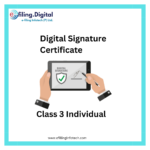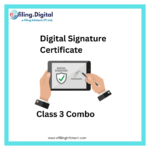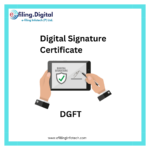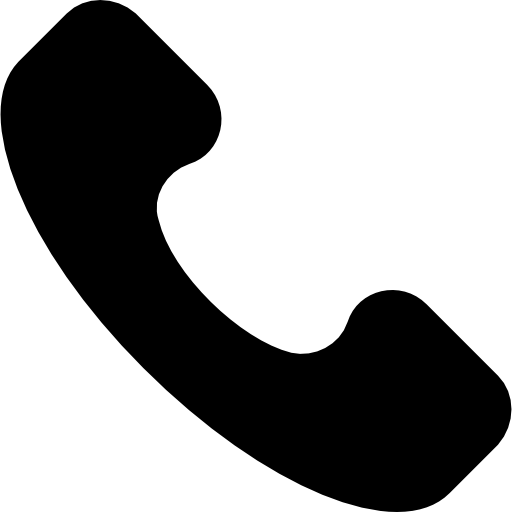- Download HYP2003 token driver from the link- Apple – MAC OS from https://efillinginfotech.com/token-drivers/
- Extract the downloaded files, and then locate HYP2003_Mac_20230411.dmg
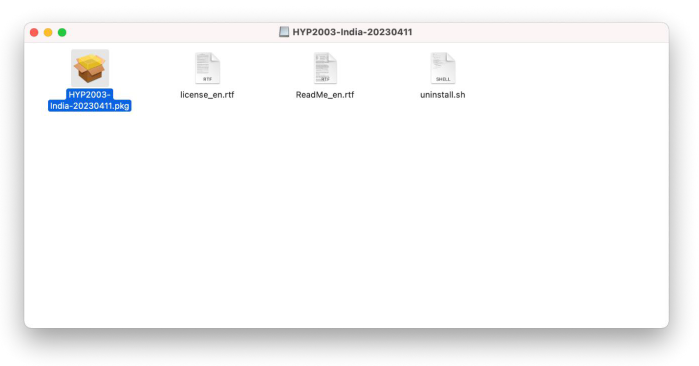
- Executing the Package file by Open with Installer and Select Open
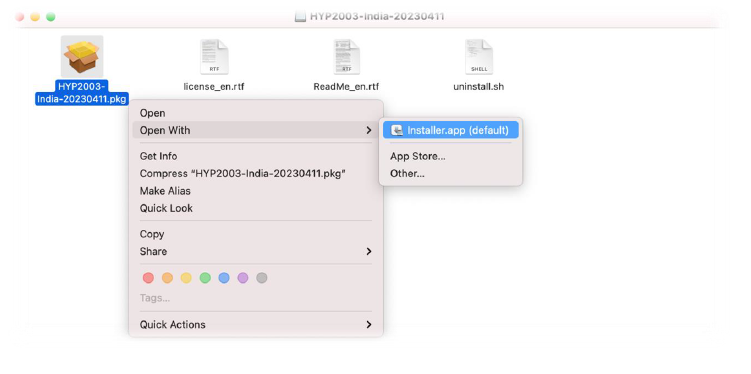
- Click Continue and you will be guided through the steps necessary to install this software.
- Click Agree to proceed with the installation.
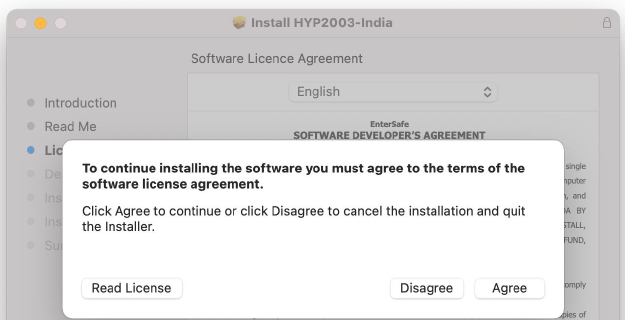
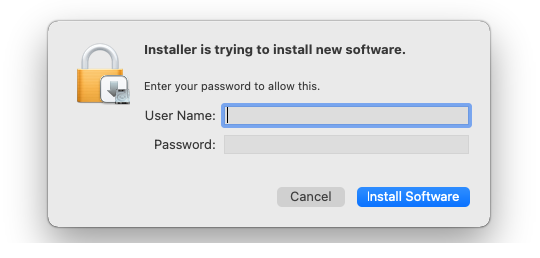
- Click Install, then enter your user name and password if prompted and click Install Software.
- Click Close and restart the system to complete the installation.
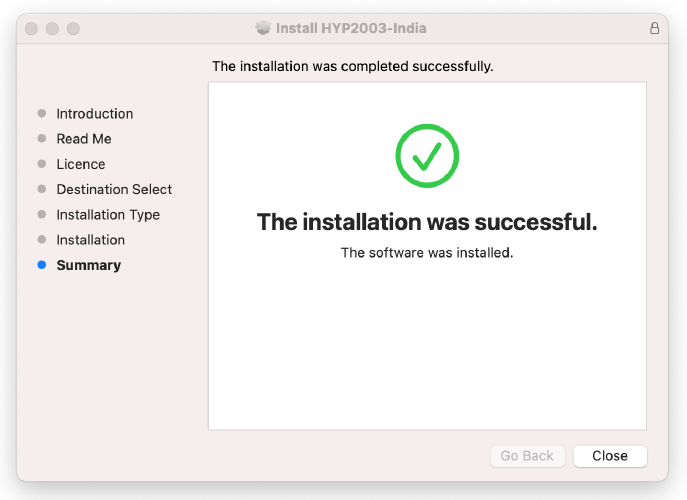
Logging In
1. Open HyperPKIMgr and connect the HYP2003 token.
2. If connected correctly, the HYP2003 token will appear on the Slot list
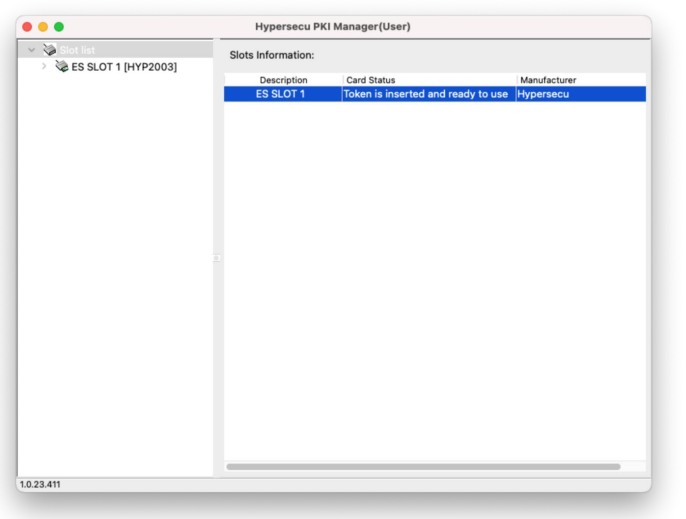
3. Select the HYP2003 you inserted, and then click Login.
4. Enter the user PIN and click OK.
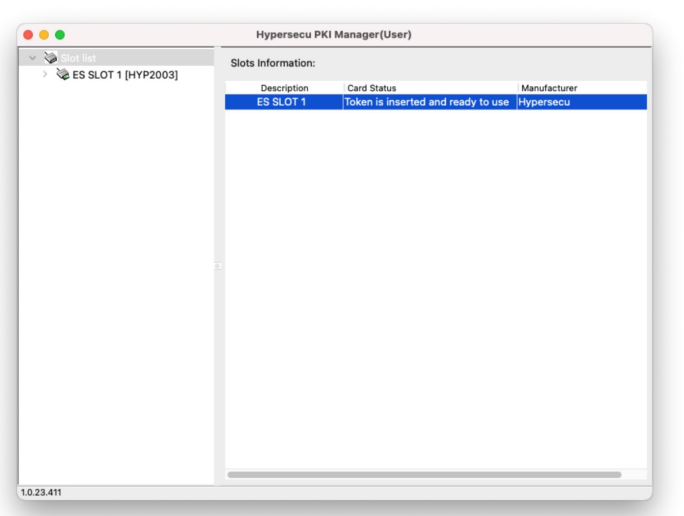
Franchise
Join Our Digital Signature Franchise Network & Become a Partner
Digital Signature franchise or DSC agent provider in India.
acquire a digital signature franchise to launch a DSC business as a reseller. We provide franchise opportunities for all CA companies, including the well-known names emudhra, pantasign, vsign, signx, id sign, and capricorn. For DSC, we also offer bulk USB tokens like HYP2003, proxkey, and safenet. We provide DSC RA, RAA, DSC agent, controller, super partner, and premium partner login to help you launch a DSC business with a variety of chains, such as distributing DSC. Take distribution of Digital signature and create partner under you.
we provide emudhra partner login, emudhra controller login, vsign super RA, Vsign Child RA, vsign premium Login, SUB RA login, Pantasign premium and super login, SignX Stockiest login, SignX super or premium login, Dsc agent
Popular Searches
HYP2003 | Mac | Software | Hypertext | macOS | Hypermedia | Hyperlink | Macintosh | Hypertext authoring | Interactive content | Multimedia | Hypermedia authoring | Mac software | Content creation | Hyperlinking | Hypertext tool | Mac application | Hypermedia development | Mac compatibility